Monitoring Cloud Flows
Updated version, now includes Automation Center.
There are several methods to monitor your cloud flows, whether from Microsoft or from other companies and developers. In this article I will talk about a few of them.
Just great and interesting articles and more!
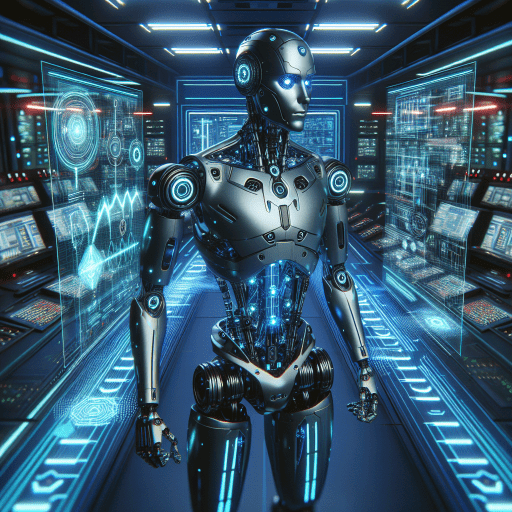
Updated version, now includes Automation Center.
There are several methods to monitor your cloud flows, whether from Microsoft or from other companies and developers. In this article I will talk about a few of them.

If you’re interested in Power Automate Analytics and other monitoring options, check this article. It is good to know if your cloud flows are running as expected, without issues. But, how do you know? Currently, there’s no real dashboard to monitor the cloud flows. So, let’s use the Data Export option to export flow runs…

Pre-filtering is one of the most important and useful features of reports in Microsoft Dynamics CRM. Pre-filtering allows filtering of the report data using the Advance Find functionality and enables users to create context-sensitive reports and return more relevant data. Pre-filtering passes the set of selected records or a specific record for which the report is being…
More “How to add a pre-filter to SSRS Report using FetchXML” »

Condition operators for hierarchical data are great for getting hierarchical data using FetchXML like (above, under, eq-or-under, etc.….), you can find the full list of the operator here: https://docs.microsoft.com/en-us/powerapps/developer/data-platform/query-hierarchical-data#condition-operators-for-hierarchical-data Example: These operators can be used to get all user’s managers to know the eligible user which has to approve a certain discount (Discount Authority Matrix)….