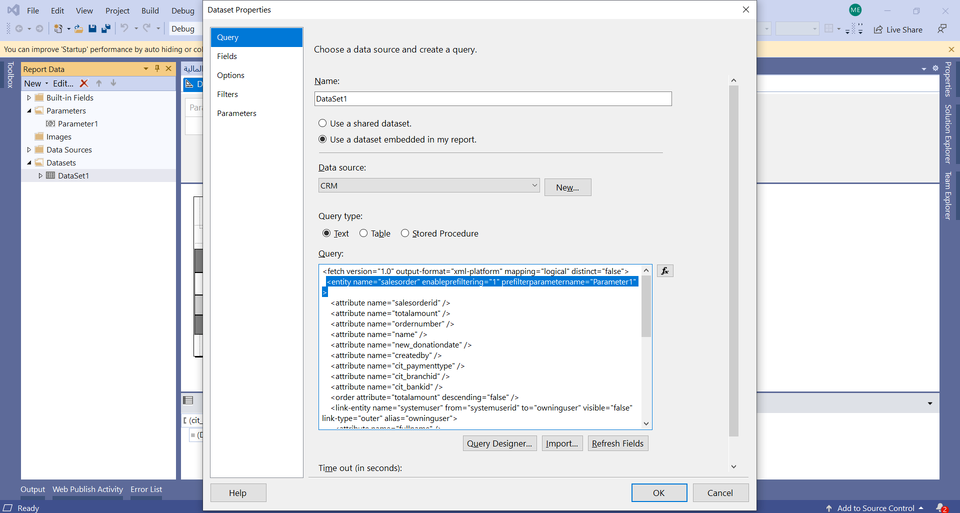Pre-filtering is one of the most important and useful features of reports in Microsoft Dynamics CRM.
Pre-filtering allows filtering of the report data using the Advance Find functionality and enables users to create context-sensitive reports and return more relevant data.
Pre-filtering passes the set of selected records or a specific record for which the report is being run in such a way that the report is executed, and the data is pulled from the context of the current (or selected) record.
Follow these steps to add a pre-filter in SSRS report using Fetch-XML
- Add parameter in the report itself -make it internal or hidden and allow blank and allow null
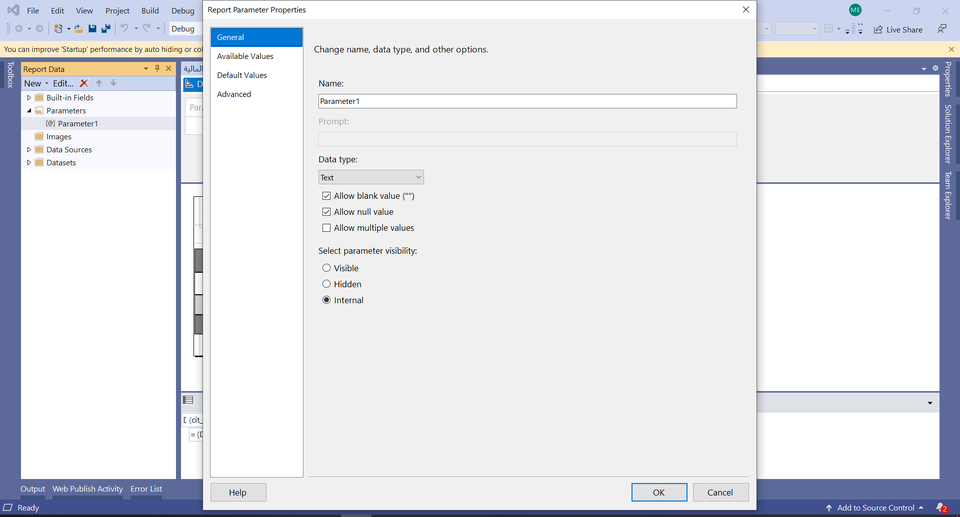
2. Pass this parameter to the dataSet
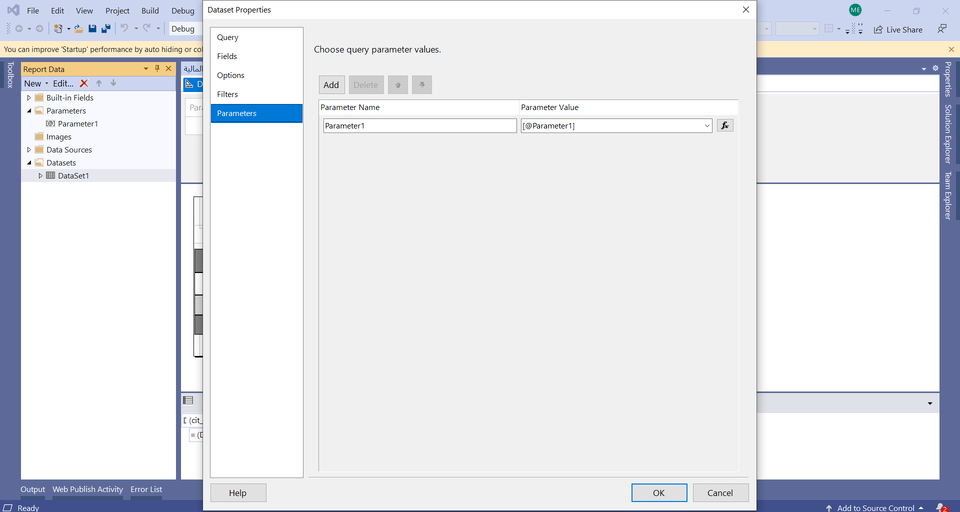
3. Add this attributes <enableprefiltering="1" prefilterparametername="Parameter1"> to the main entity-tag in the fetch to be like:
<entity name="salesorder" enableprefiltering="1" prefilterparametername="Parameter1">